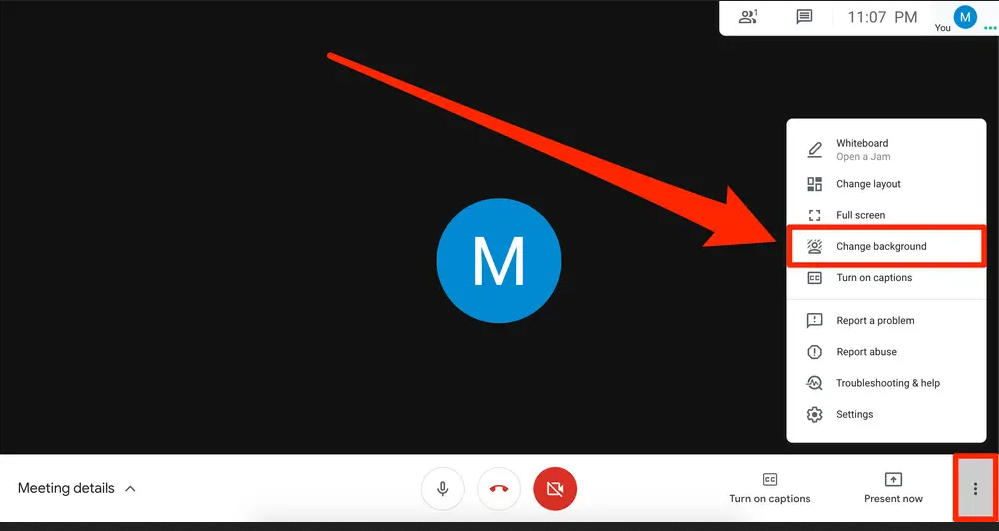Before you begin writing, you must ensure you have the tools in your arsenal. To that end, today, I want to share the best Android apps for writers that will help kickstart your artistic process and help you write quickly and efficiently.
LivingWriter
LivingWriter is a tool that helps you brainstorm, organize, and write your ideas. It’s also a great way to collaborate with other writers in real-time.
The interface is simple and intuitive, making it easy to use whether you’re an experienced writer or just starting. You can save your drafts as documents to Google Drive or Dropbox to access them from any device. LivingWriter features a built-in search function that lets you find specific words or phrases in any document. The app also includes several unique features like the “Ideas” tab, which lets you store all of your ideas in one place without ever having to worry about losing them again; the “Drafts” tab allows you to see everything on one screen instead of having multiple windows open at once, and the “My Writings” tab lets users organize their work into folders, so they know exactly where everything is stored at any given moment.”
Character Story Planner 2
The Character Story Planner 2 is a fun and easy way to write a novel. It helps you keep track of your characters, plot, timeline, and more. The Character Story Planner 2 helps you plan your story by organizing your characters into different categories: protagonist, antagonist, minor character, etc. It also lets you name each character and describe their personality traits, appearance, and how they relate to the other characters in the story. You can even add notes about them!
The app has a built-in calendar that allows you to keep track of what happens when—for example, when your protagonist starts her journey or when she meets her love interest for the first time. It also has an event tracker where you can add events outside the main storyline (think weddings or birthdays). This feature is great for keeping track of subplots!
JotterPad
JotterPad is the best Android app for writers. It’s a simple note-taking app that allows you to add text, lists, and images. You can also format your text in bold or italics. You can use JotterPad to keep track of ideas while you write or in between drafts of a piece. It’s especially useful if you’re working on multiple pieces at once because it allows you to organize your notes by the project.
JotterPad has all the features any writer could need: it supports text colors, fonts, sizes; images; and even audio recordings if needed! It also allows you to sync your notes with cloud storage services like Dropbox to be accessible across all devices.
Markor
Markor is a tool for writing, editing, and publishing online documents. It’s a great way to collaborate with writers from all over the world, regardless of their technical expertise. With Markor, you can create and manage documents in plain text or HTML with a simple drag-and-drop interface. You can also export your work to PDF or HTML format, share it with other users via email or social media platforms like Facebook and Twitter, or embed it on your website using Markor’s bookmarklet code.
Novelist
The Novelist is one of the best Android apps for writers. It helps you write and organize your novel and is very easy to use. Novelist has all the needed features, including a day planner, character generator, and word count tracker. It also allows you to keep track of all your writing in one place. You can even export all your notes into a text file, so they’re not lost when you accidentally delete something! Novelist has many other features that make it easy to write your novel on your phone or tablet.
Meta
There are more and more good apps for writers who are android users. So, I made a gathering of top android apps for writers.